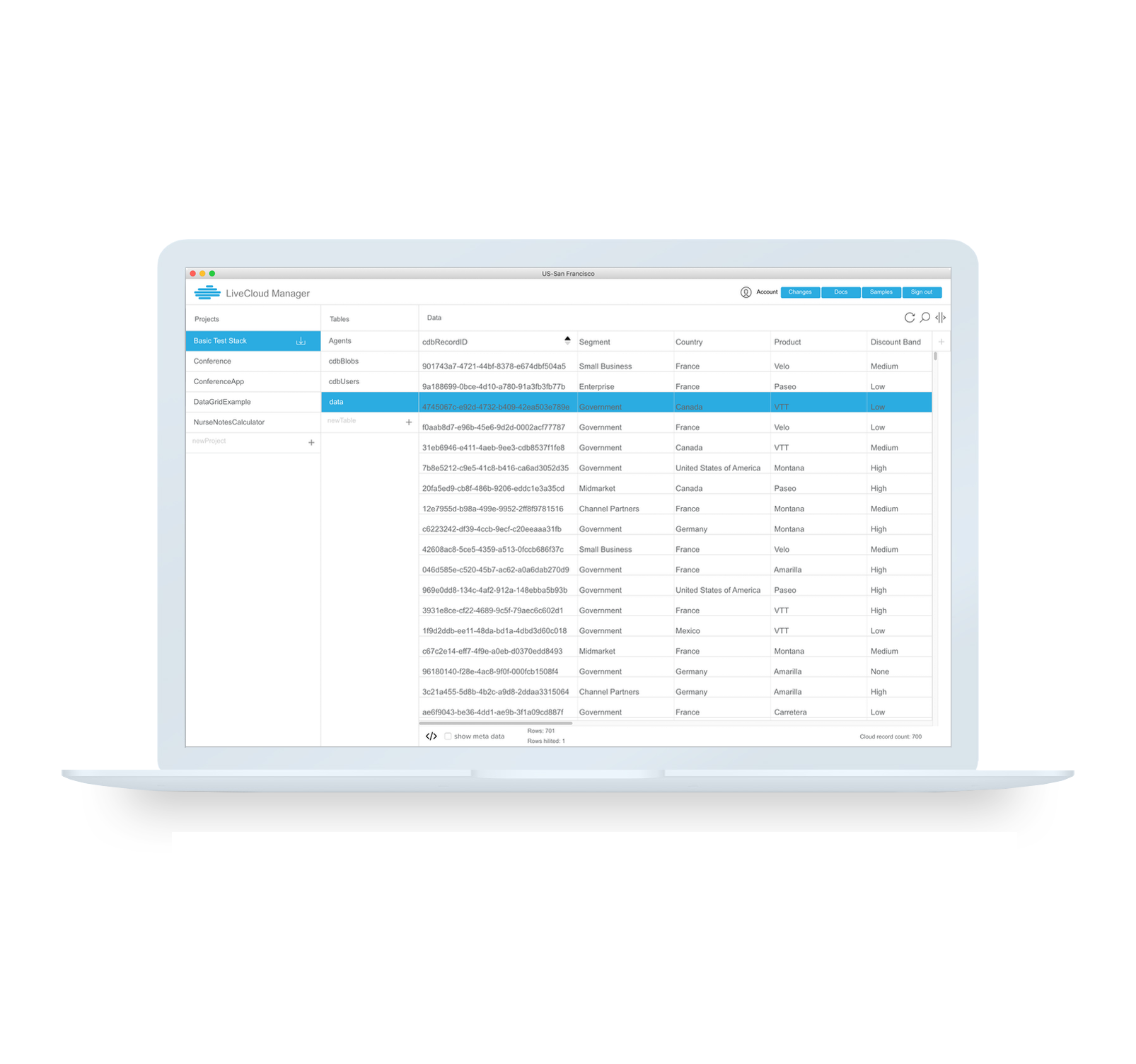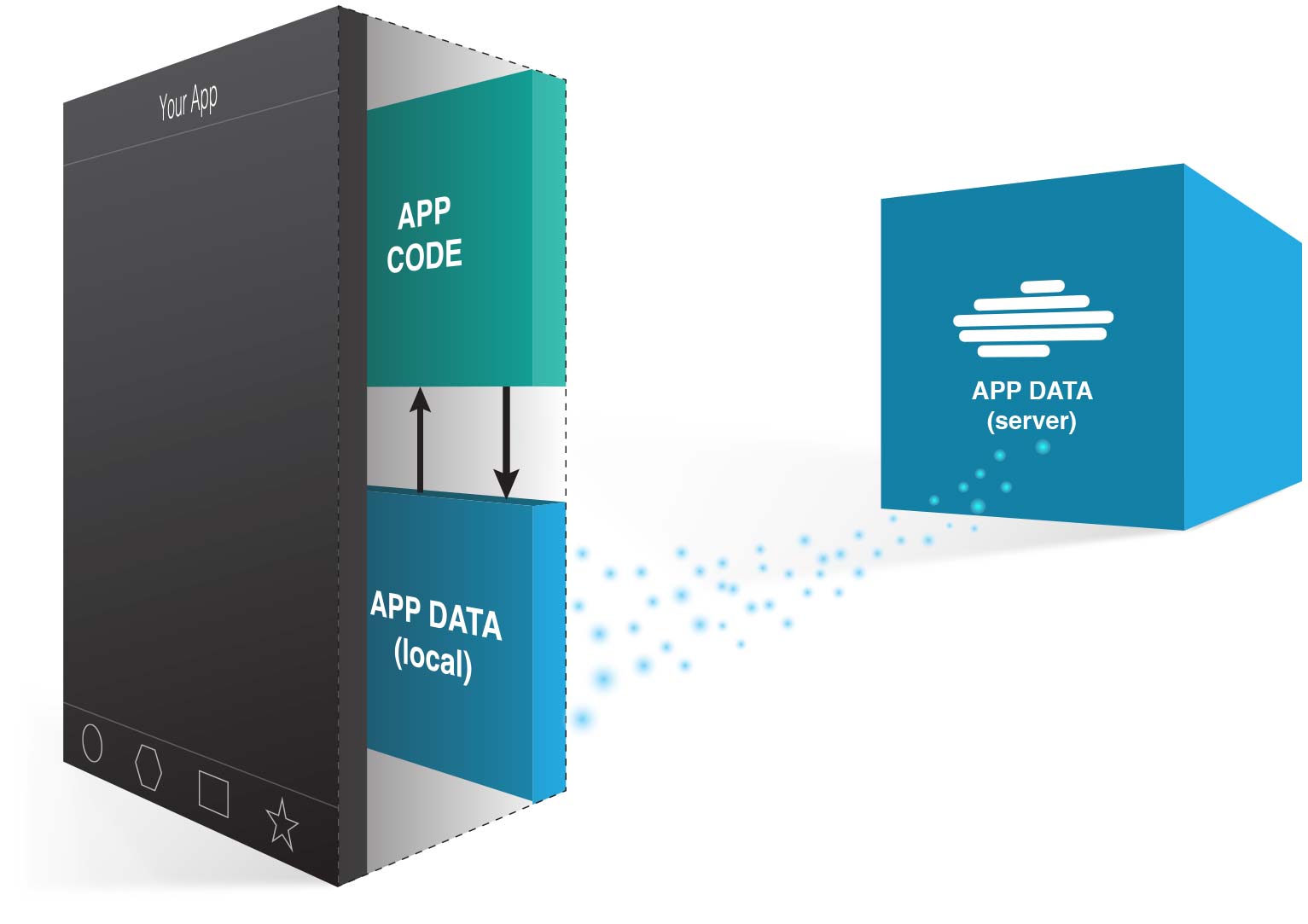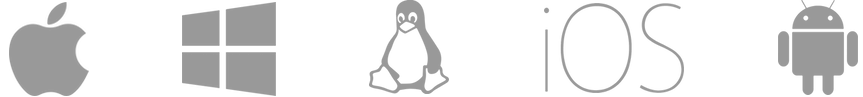Managing your Data
LiveCloud comes with a database management application we call LiveCloud Manager. It helps you create, edit, and view your cloud data. It’s the reference point for LiveCode developers giving you a clear view of your data at all times. See how a native LiveCode backend is a game-changer for database app development.
LiveCloud Manager comes with sample projects that get you up to speed quickly. Instantly build your LiveCode project by having LCM export everything you need with a few clicks. Continue working on your LiveCode project with LiveCloud integration in place.
LiveCloud Manager provides a tool for the auto-creation of code for queries and CRUD calls. Test the query on your data. Press a button to copy the working query code to your clipboard. Paste the code into your LiveCode project.
Create your next database application with LiveCode and LiveCloud. LiveCloud Manager is an excellent example of what can be done as LCM was written in LiveCode.
Watch this video to see how easy the LiveCloud Manager is to use.